Workflow
Three main roles are involved in the workflow when using the XR Platform:
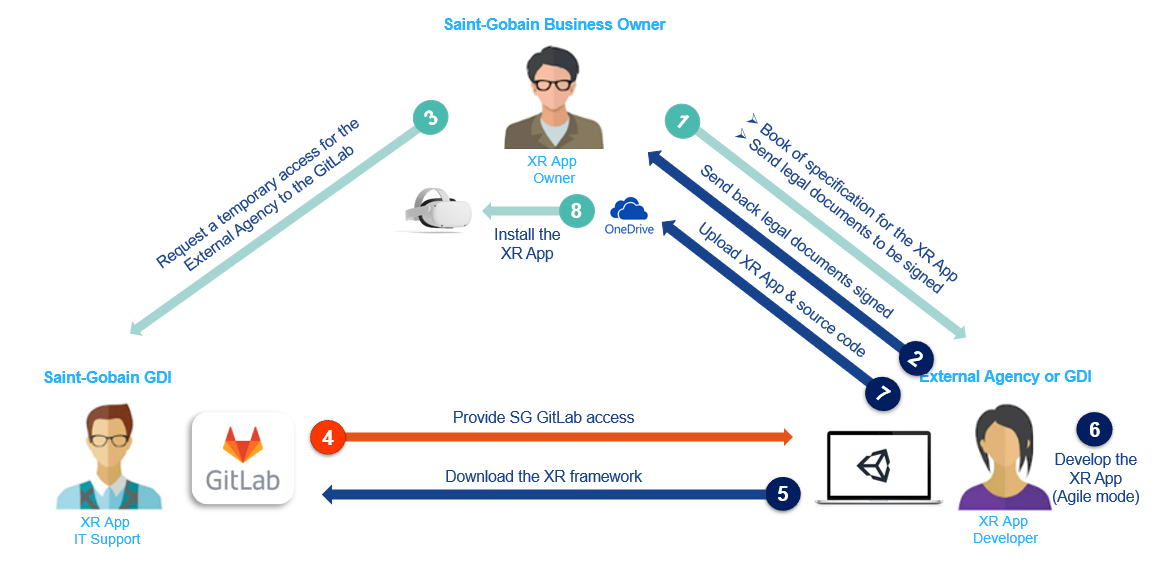
The process of using the XR-Platform consists of 8 steps:
- The Owner sends the Developer its book of specification resulting of previous workshops (see section “How to?”) and usually previous exchanges with the external agency, the NDA (Non Disclosure Agreement) and the SIP (Security Insurance Plan)
- The Developer returns all legal documents duly signed
- The Owner contacts the IT Support to provide access to the XR framework hosted on Saint-Gobain’s GitLab
- The IT Support provides the Developer with temporary read-only access to the GitLab
- The Developer downloads the XR framework on his computer
- The Developer develops the XR App using the XR framework and by applying state-of-the-art developing methods like Agile
By this way, he will have access to advanced features like multi-user experience, acoustic rendering, etc… and save a lot of time in development (at least 30%) - When the XR App is validated by the Owner, the source code and the App are uploaded by the Developer to a repository, e.g. One Drive
- The Owner uploads the XR App on the VR headset using for example the SideQuest software utility.

 The XR App Owner (you)
The XR App Owner (you)  The XR App Developer
The XR App Developer  The XR App IT Support
The XR App IT Support